Two quick updates. First, in connection with the publication of the second edition of Photoshop LAB Color, Peachpit Press asked me to do a promotional article. It’s called “When Too Much Is Just Right: A Decade of Changes in LAB Color Technique,” showing several examples of why it pays to adopt a policy of producing excessive color and then reducing it rather than trying to force the correct amount of color into an image that is too dull.
Second, the release of Photoshop 16.0.1 corrected a bug that was preventing deployment of the PPW panel in earlier versions of Photoshop CC2015. We can now therefore release something that we think works, although it’s too early to call it anything but a beta release. Adobe is ending the life of Adobe Extension Manager, which cannot be used to install into CC2015 although it still is the main way to install into previous versions.
Therefore, the new process requires a custom installer. The download package, which you can pick up at our free resources page, contains a long PDF and a video explaining the procedure. What you need to know now is:
*If you aren’t using CC2015 you should still use the existing installation procedure. The new version adds no new capabilities.
*If you have never used CC2014 and are moving directly to CC2015, the new download procedure will not cause any conflict, but you must be sure that your version of CC2015 is 16.0.1 or higher.
*If you currently have the panel running in CC2014, you must uninstall it using Adobe Extension Manager before using the new installer to put the panel in CC2015, otherwise neither version will work. If you wish to use the panel in both CC2014 and CC2015, you must first deinstall the CC2014 panel, then use the new installer twice, once for each Photoshop version.
*If you are having trouble with the install, granted that these are basically two different products, we now have two separate troubleshooting pages. Click here if you are having trouble with an AEM installation (CS5/CS6/CC/CC2014). For problems with the new beta installer (CC2015, or CC2014 plus CC2015) click here.
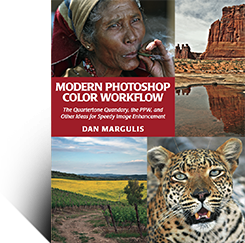
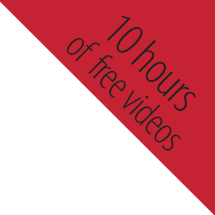
{ 21 comments… read them below or add one }
Hi Dan,
I installed the PPW, v. 4.0.6. in Photoshop CC2015. What I noticed, so far, is that, in Windows, the Alt + Right Mouse button does not function, when pressing the Bigger Hammer button on the panel. Therefore I don’t have access to the Bigger Hammer options. I installed by the directions given in the video. I am using Windows 7, 64 bit. Did I do anything wrong?
Renee, this does not give us enough information to be able to assist. Please go here, verify that you are following correct procedures, and if still no success, answer all the questions there and repost in that section. The inability to access options suggests that you are not using the latest version of Photoshop CC2014 (earlier versions had this problem) but this is not the only possibility.
Upon *carefully* rereading the troubleshooting pdf, I discovered that I had not in fact found the CEP folder in the hidden Library folder. All is well.
Sorry for the false alarm, and thanks always for providing such an indispensable tool.
M@
Everything seems to be working fine, with the exception of the False Profile. Whereas before it simply chose the profile for me, now it requires a prompt… Any idea how to fix this?
Thank you!
M@
Matt,
This does not provide enough information for us to be able to assist. If you are on v. 4.0.5 of the panel (for Photoshops CS5-CS6-CC-CC2014) go to
http://www.moderncolorworkflow.com/troubleshooting-ppw-panel-installation
If you are on v 4.0.8 (Photoshop CC2015 or CC2015-CC2014 combination) go to
http://www.moderncolorworkflow.com/troubleshooting-ppw-panel-for-cc2015-v-4-0-6
In either case, go to the section on installation successful but problems with functionality, give us all the details requested about your system, and an exact description of what is happening, including the text of any error messages.
Hello Dan,
I read The Classic Guide to Color Correction in 2009 and in the last month I am studying (every day) Modern Photoshop Color Workflow and Lab Color (2nd edition). Everything you write is priceless and I read it multiple times.
PPW panel works perfectly with Photoshop CC. I shot portraits, so I don’t like Big Hammer very much, but I found new action – Velvet Hammer, which works better on this kind of photos. Could you explain why it requires 8-bit image? Is it temporary version of action or there is a reason it has to be 8-bit?
Some other comments/ideas/questions
– I think retouching (healing brush, clone, dodge&burn) should be done first, not last, the reason is it’s best to create “clean” version of portrait first, then use PPW to generate multiple color versions
– increasing contrast on portrait often works good, but photo has to be retouched, and contrast must be between hair/eyes/lips/skin not just between skin and skin
– blurred skin is always a bad idea (that was only place in all your books I was shocked)
– what do you think about correcting color again after MMM? for instance I found that I can add a little B to make skin warmer, because it’s often too magenta after MMM and I wasn’t able to correct it before MMM and achieve good result
– what do you think about effects like cross processing? it’s achieved by RGB curves but works only in “normal” mode, can’t be splitted to color/luminance, is good time for such effects before PPW or after PPW? same questions for all color tints/film emulations
Thank you for all your work, you are the best.
Jacek,
I will answer the question about why the Velvet Hammer is 8-bit only, and will save the other questions for another time.
The Bigger Hammer action was designed for situations where highlight detail needs to be enhanced at any cost. Usually it does not work well with portraits, but occasionally it is spectacularly successful. I therefore hoped to be able to create an action that would be able to enhance fleshtones in a manner somewhat similar to BH without the BH disadvantages. Hence, the Lesser Hammer, and then the one you were talking about, the Velvet Hammer.
As you and many other portrait producers have discovered, VH is very effective. It is a complicated action that required a lot of testing. I found that a certain filter called Smart Blur was needed for the best results. I have no other use for that filter and neither, apparently, does anybody else. So, Adobe never bothered to give it the capability to run in 16-bit.
As the action is not as good with any substitute, and as there is little prospect that Adobe would invest the time to make it work in 16-bit, the answer is that you have to take it or leave it.
Thanks for the kind comments!
Dan Margulis,
Neither the Peachpit Press website nor the Amazon website stated that a CD-ROM accompanied the 2nd Edition in the way that the 2005 book had a CD-ROM. That CD-ROM was needed (at least by me) when studying the 2005 book. Does the 2nd Edition also have files which the reader can access to follow what you are teaching in the book?
James,
In 2005 it was not reasonable for us to assume that the user had a broadband internet connection. Today it is, so the files are posted online. In the first chapter there are instructions on how to access them.
Dan,
thank you for explanation, I understand that Smart Blur was best option and it works in 8-bit only, so I was thinking how to resolve that:
1) Is it possible to record Velvet Hammer in 16-bit, but only for Smart Blur step: convert image to 8-bit, execute Smart Blur, then convert result back to 16-bit? This way whole process except this one step will be 16-bit (I assume Smart Blur result is used for some blending).
2) Is it possible to use different kind of blur in this action? There are options in PPW panel so it can be also option to choose blur type in Velvet Hammer. Then more testing from more people will show which alternative is the best.
Is there any document which says how Velvet Hammer works, or the only way is to “reverse engineer” the action? As you said it’s a complex action.
As you said it’s a complex action.
The problem I have with 8-bit is that Velvet Hammer is not last action in the flow – so quality loss will increase after boosting color and contrast.
One more random comment:
– in my opinion one of the best portrait result in both books was achieved in Chapter 12 of LAB Color (Chevreul), but the process was very time consuming, because masks, however, as you wrote – it would be easier with color source (not BW one), so I would love to see in the future how to take color photo, quickly generate masks with A and B channels then apply new colors, maybe in another book?
Jacek,
This is a quick response to the second half of your original post and the follow-up to the first.
1) Heavy retouching should be done at the end if possible. PPW is very stressful on images and may make any major retouching obvious. If you are doing multiple PPW versions and then blending them, it is no problem, just wait until the blend is complete and then retouch, obviously you would not want to retouch all versions separately.
2) You say that blurred skin is always a bad idea, you are shocked that I suggested it. You must be thinking of a different author. I occasionally use blurring techniques to assist in eliminating gross blemishes, but never on the fleshtone as a whole.
3) Correcting color again after MMM should not be necessary in theory, but it shouldn’t cause any problem.
4) Effects like cross processing: not enough information given to answer. Most special effects of that nature work better in LAB, some don’t.
5) Whether an alternative to Smart Blur can be found in Velvet Hammer: as stated in my first reply, we looked carefully and nothing was as good.
6) A Velvet Hammer for 16-bit? Test after test has demonstrated that there is no benefit to working in 16-bit in color correction. We have put in an error message for those who try to run VH in 16-bit, but that’s as far as we will go to accommodate 16-bit users, as we are not willing to devote any resources to something that will not improve quality at all.
Dan,
thanks a lot for replies!
My additional comments:
1) by cleaning the portrait I mean blemishes removal – I use frequency separation technique with healing brush for that
2) About blur – I found this sentence, and I agree this is not recommendation to blur the faces, just a statement, that blur is sometimes used. But since you are my number one authority in retouching, I was confused.
I was reffering to page 219 in MPCW:
“(…) it is common professional practice in pictures like this to soften the skin by blurring (…)”
3) I think I need to learn more what to expect from MMM action – in which direction colors will move, to control fleshtones. Because sometimes after MMM+CB colors of the face look quite good, and sometimes they are wrong. And initial LAB value of them is similar. So I assume it depends on what other colors are included in selection. BTW I found that adding inverted A channel as mask of CB often helps.
4) I would try to retype my question. I know you don’t like photos with unrealistic colors (I remember blue swan example), but there is a trend in fashion photography to introduce artificial casts, for instance face is almost white, hair become blue, etc. My question is: should I start with correct colors (neutral is neutral, fleshtone is red), execute MMM, then add special effects as last step, or should I set unrealistic colors first, then execute MMM? In Lab Color on page 113 there is artifical cast on Lincoln Memorial, it was introduced before MMM.
PS. I am reading both books again and again and I am still finding new things
Jacek,
I do not have enough experience with introducing artificial casts or second light sources (although I am studying the question) to be able to say for sure when is the best time to do it. I would think that if it’s an overall cast it shouldn’t matter much, but that an artificial second light source might be best saved for the end of the process.
I am happy to hear that you are still finding out new things from the book.
Dear Dan and team,
thank you very much for putting so much effort in the panel and that it is supported through all the PS versions. If I encounter something weird in CC2015 I’ll report it.
All the best, René
Dear Dan,
I must say “this is just perfect”!
I have been so utterly reluctant to go from CS5 to CC as I have seen all the trouble so many have experienced. Now I took the plunge, and everything went just smooth. The installation of the PPW is child’s play, just that.
Thank you for your teaching.
John
René and John,
Thanks for the kind words, we need all the encouragement we can get now that the latest (2015.1) release of Photoshop has broken the panel yet again, reinstating a bug that was found in 2015.0 but corrected in 2015.01. Sigh.
Dear Dan,
I posted a report about the reinstatement of the bug in 2015.1 on the Photoshop family community, and a Adobe employee answered that he needed a copy of the script/panel and/or a support contact for him to be able to look into it. I must say I had not expected that. I suppose that you might also have contacted Adobe, but nevertheless, it might be a good idea to help this Jeffrey Tranberry with his request. The link to the discussion on the PS forum is below.
http://feedback.photoshop.com/photoshop_family/topics/cc2015-1-update-reinstates-bug-that-prevents-using-dan-margulis-ppw-panel?utm_source=notification&utm_medium=email&utm_campaign=new_reply&utm_content=reply_button&replyid=16431018#reply_16431018
I have only recently come to know your work, and after working my way through two of your excellent books have learned more than ever before. I absolutely love your style of writing too. Thanks for that !
HI Bart van Hofwegen
The bug of the sticky windows has been already submitted to Adobe. This Bug affects only Mac users. I have already found a workaround that will make them working waiting for the bug will be definitively resolved . The problem of the color is due to the new PS CC2015.1 interface and I’m working on it. Very soon there will be an update of the PPW panel.
I will reply on the forum too.
Thank you and kind regards
Giuliana
Bart,
Thanks for the kind comments. We hope that things will run better now that 16.1.1 is out.
With respect to my writing style, more than ten years ago my publisher assured me that I had to lighten up on the Americanisms, because, they assured me, unless I did so, sales outside the United States would be zero. The result was nearly the opposite, as I said in an earlier blog post: my books do better in other countries than they do in my own!
Dan,
I have many if not most books regarding Photoshop. Comparing your books with them is like comparing lightning with lightning bugs.
I wish you a happy and prosperous New Year.
Bill Bane
PS. My wish is for more of your stuff in whatever medium I can get it.
Bill,
That’s a pretty good line.
I hope that you can catch lightning in a bottle, as we say, during a peaceful, happy, and prosperous New Year.