The Picture Postcard Workflow is more than a decade old, but it never really caught fire until the time of Photoshop CS5, when an imaginative Adobe product called Configurator allowed us to store actions in the form of a panel for easier use. Even in those prehistoric times, PPW was highly automated, so assembling its tools into such a panel seemed a natural move. In September 2011, we shared one with friends and classes.
The word spread and adoption was rapid, particularly in Italy. After one revised release to correct some bugs, in March 2012 we saw version 2.0 and the enormous impact of the participation of the panel’s architect today, Giuliana Abbiati. Now many of the actions were scripted and could take user-defined preferences. Important options were added to the Bigger Hammer action, and several others were refined.
The gains in productivity from this panel were a big factor in the decision to publish Modern Photoshop Color Workflow, which came out in 2013––shortly after panel version 3.0, which added many new features, including revamped sharpening, scripting of all remaining actions, new Color Boost and MMM capabilities, and logical grouping of layers with informative names.
Giuliana built on these capabilities with a 3.3 release later that year. Plans for the future speeded up when Adobe announced new architecture requirements for panels for its CC versions. So, when version 4 came out in October 2014 with the new Lesser Hammer and Velvet Hammer actions, among many other improvements, there was one version for Photoshop CC2014 and another for the CS apps.
Almost every subsequent version of Photoshop CC broke the panel in one way or another, and what with various bug fixes we had many minor updates. Version 4.0.5, released January 2015, is the current version for Photoshop CS6. Version 4.1.1, released November 2016, is the current version for Photoshop CC201x.
Or at least they were the current versions until today. It is a pleasure to announce that version 5.0 is now available for download on our free resources page. We’ve been using a beta version for some time. It worked well in an Applied Color Theory class in Atlanta two weeks ago. We’ll be putting it through its paces again in a San Diego class in August.

The PPW Tools panel, version 5. Blue type in the button indicates that the script has user-definable options.
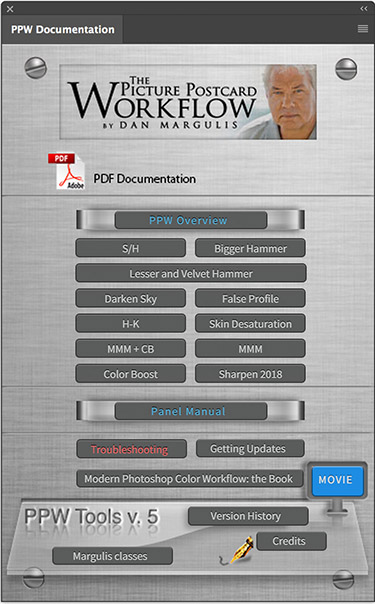
The panel contains hundreds of pages of documentation, full of sample images that show the strengths of each script.
Version 5 has many lesser tweaks and two major additions. First, a Variants functionality permits easy, automated storage of the current version of a file, very useful for those experienced with blending images or those disappointed with the inefficiencies of Smart Objects. With one click, the user decides whether to save the Variant in layered or flattened form, and whether to assign an informative name to it. Each can be reopened as a separate file at any time, or with a single click, all or selected ones can be opened into a single stacked file. The Variants automatically go into a separate folder within the file’s own folder, for ease in deleting all of them when no longer needed.
Second, users may now store their own actions for access within the panel itself. An important gain: actions run from Photoshop’s own Actions panel are equivalent to running each included command separately. Applying a complex action, even by mistake, can therefore flush the entire image history. However, the same actions, when stored in and run from the PPW panel, are seen as a single history state: a Command-Z will undo the whole thing. We supply a starter kit of six custom actions, including useful variants of both the Color Boost and the MMM scripts.
Several of the scripts in the panel have enhancements. The MMM, CB, and MMM + CB each now feature a layer that restricts changes in greens and another that restricts them in blues. The user can increase the restriction, decrease it, or eliminate it altogether.
The Sharpen 2018 script implements new defaults. Unless you choose otherwise, it limits or prevents sharpening of blue objects, useful for those whose work commonly involves skies. Soften Shadows does what it says. The two come as layers, so it’s easy to limit their effects to certain areas.
Sharpen 2018 also assigns halo width based on file size. As with all the extensive sharpen options, this can be overridden either permanently or on a case-by-case basis.
All documentation has been updated as needed, as has the panel manual. The panel carries these PDFs, which amount to hundreds of pages, onboard where they are accessible through the Documentation subpanel. The panel also has an onboard color reference, which gives suggested LAB values for a variety of common objects.
Keeping the panel up-to-date and adding these improvements has been a huge effort for Giuliana, who deserves the thanks of every user. We hope that we will continue to progress, and that you will get lots of use out of this version in the years to come.
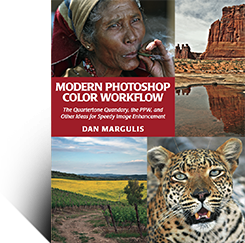
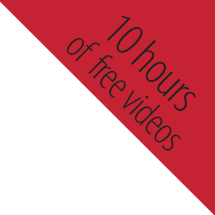
{ 64 comments… read them below or add one }
I have used the new panel and am extremely happy with it. The additions to the panel are going to be extremely useful. One danger most users will just use each function automatically, the panel actually gives one tremendous control in your final image appearance, and it is extremely worthwhile to Alt Click on the action to open the Options. To all who have worked on it Many Thanks especially to Giuliana and congratulations to Gerald in getting some of his actions included.
Thanks Kirk for the feedback and the kind words.
Giuliana
Hello, teacher Dan Margulis:
If you can’t buy Channels Power Tool in China, you can check with the author to see if you can put this plugin free. Thank you! My email: 1871180590@qq.com. is looking forward to it.
Hello, teacher Dan Margulis:
If you can’t buy Channels Power Tool in China, you can check with the author to see if you can put this plugin free. Thank you! My email: 1871180590@qq.com. is looking forward to it. Or can you give Giuliana Abbiati contact information?
Dear Mr Margulis, i am very interested to buy your book in digital format, please let me know if available.
Best regards.
Thank you for all the efforts you all put into this wonderful panel! It is a Photoshop addition I don’t want to miss any more. It has saved me hours of work.
All the best, René
Paredes, there is no authorized digital version of this book available.
René, this is very kind. It does become difficult to continue to update and support a piece of freeware; comments like this are what make the work worthwhile.
Dan, I am interesting in buying your “Photoshop LAB Color” book, however, it retails on Amazon for about $4000 new, and $400 used. I am sure it is an excellent book, but $4000 is a little steep :).
Any idea if or when this book will be available again at normal pricing?
Thank you!
Aram, I don’t have a source of these books. With the economy for book publishing what it is, I do not expect the book to be reprinted. I agree that $4,000 (or even $500 used) is not an attractive price.
One possibility is that the first edition was a huge bestseller so there are many used copies available, shouldn’t cost even $10. Some of it is outdated but on the whole it is a good introduction to LAB.
Hi,
My hard drive failed and I’m attempting to reinstall all of my apps/programs/extensions and am having trouble reinstalling the PPW Tools extension. I previously has PPW_Tools_3.3 but downloaded the latest version from the website for the reinstall. Unfortunately, it is not installing properly and I’m not sure why. Here’s a screen capture of what’s going on. Please let me know if you need any additional info. Any help you can provide will be greatly appreciated! Thanks
http://recordit.co/O6UzD0lvtd
Kim,
Please see the installation instructions contained in the download. Double-clicking the .jsx file brings up Extendscript, which cannot install all necessary components. The file needs to be drag-dropped onto the Photoshop CS6 icon, not double-clicked. Adobe Extension Manager no longer has any role in the process.
If there are still troubles with the installation go to the CS6 troubleshooting page
which has many suggestions for common problems.
How can I access PPW template and actions for CC 2018?
Gregory,
The resources page.
For chapter 3, while making color changes would it not be simpler to change mode to LAB and make changes rather than make changes in RGB?
PD Singh, it would not be simpler because LAB always requires the use of a mask for this type of correction and RGB does not. However, there is no reason to avoid doing it this way: PPW simply says that any color problem should be addressed at this point and does not demand that it be done in any particular way.
Nowadays after completing my first stab at a correction I always do a second version very quickly, to see if some type of favorable blend of the two is possible. In doing this, although I am trying for a good result, I am also trying to vary from my first approach because I want a slightly different appearance. Often for this second version I will in fact do the step you refer to in LAB. I’d say that the RGB is likely to be better, and if not at least as good, but the LAB version is better frequently enough to make it worthwhile.
Salve,
ho scaricato ed uso il PPW versione 5 con molta soddisfazione.
Per quanto riguarda la documentazione ho qualche difficoltà con l’inglese.
C’è la possibilità di poter avere la documentazione in italiano?
Grazie
Cordiali Saluti, Gaetano
Ciao Gaetano,
Sebbene il team che ha sviluppato il pannello sia italiano, come molti utenti, sono io che aggiorno la documentazione. La traduzione richiederebbe più tempo di quanto possa essere giustificato per un’estensione che è freeware. Vorrei che fosse una risposta più soddisfacente, ma abbiamo un esercito di volontari e dobbiamo stare molto attenti a quante battaglie gli chiediamo di entrare!
Hi Dan,
“the steeper the curve, the more the contrast” does it apply for levels adjustment as well when it comes to setting the Whites? Moving the white in levels looks similar to moving the curves master white point thus steepening the contrast.
Thanks
Marameo,
If all you are doing is adjusting the endpoints then curves and levels are the same. If you are adjusting the midpoint of levels it is no longer the same although the effect is similar; the curving algorithm is different. And of course with levels we are limited to three adjustment points, which is why curves is in principle the better option.
Hi Dan – I bought the PS workflow book, and use the PPW panel as part of my PS workflow (thanks! samples on my flickr acct). I was going to buy the LAB color book, but went to various booksellers and it’s astronomically priced now for used copies. Do you think you will do another run of them? They used to be $50. Thanks again!
…Dave…
Dave, the publisher evidently did not think it worthwhile to reprint and even if they were to give me permission to do it myself I don’t think I’d second-guess them. I agree that the online prices are astronomical and regret I don’t have any copies of my own to offer. Note that used copies of the first edition are readily available and cheap.
Thank you, Dan. I’m guessing that there are some large differences between edition 1 and 2 – please correct me if I’m wrong. I’ll probably wait and keep watch on the prices which will no doubt fluctuate. Cheers!
…Dave…
Dear Dar,
could you suggest a way to de-saturate shadows and highlights? Is that possible in your tools panel? The only way I know is to convert to CMYK where I have control over the Black channel for shadows (and subtract cmy from it with selective color) and Cyan to tint the highlights (which means that coupled with skin tones, it leads to de-saturated highlights in skin).
Thanks
Marameo, as a general rule if there is something wrong with the highlights and/or shadows then the same defect is found to a lesser extent in other tonal ranges. Therefore normal color-correction curves should be the first approach.
Of course there are certain cases where the rest of the image seems correct and something about the highlights and/or (less commonly) the shadows seems grating. Yes, you could use Selective Color plus a mask to, say, desaturate greens in the shadows. No need for CMYK, the command works in RGB, you would just add Magenta to Green, or use the Hue/Saturation command to do almost the same thing.
However when this happens to me it is usually just a small area, so to save time I just set the Sponge tool to Desaturate and run it over the offending area. I don’t think anyone can tell that I didn’t use a more elegant method.
Hi Dan,
Regarding Photoshop LAB color, 2nd edition: I reached out to Peachpit about the current situation. I don’t want to quote their entire reply publicly here, but in part: “I’ll mention the demand and the used prices for the book to editorial, but it is a 1000:1 shot [for an additional press run].”
I completely understand your reluctance to self-publish. At the same time, I would think chances could be excellent to do something meaningful and exciting for everyone. Perhaps a “Special Edition”, printed in Hexachrome (as one idea), on high-quality paper. The recent “price discovery” (of supply and demand) suggests this could be a hit at e.g. $100 – $200 each.
If Kickstarter or similar could work for you to safely proceed with such a plan, it seems like there should be 500 people (just to float a conservative number) out there to make this a viable and worthwhile endeavor.
I hope you find these ideas of interest. Thank you for offering your readers this forum to communicate with you.
More importantly, I wish to thank you for your inspirational and influential work. It has helped me immensely.
Sincerely,
Brad
Brad,
I’ve replied to you offline.
Hello, teacher:
I can’t download and install Variants Manager. After this website was ordered in https://cc-extensions.com/products/variantsmanager/, it is still the original webpage. I don’t know what happened.
时间去那儿了, the Variants Manager has not yet been released.
Dan,
I really appreciate the work that goes into the PPW toolkit and I commend your generosity in providing it. One nit to pick about the panel in Photoshop CS6: it is nearly illegible on my monitor, and it’s one of modest size, 22″– 1680 x 1050 (not some 4K super screen). Particularly difficult is the cyan type against the dark gray background. I don’t expect a fix for the current version but please keep legibility in mind going forward.
Howard, the CS6 panel picks up its background from Photoshop: Preferences > Appearance > Color Theme. Some of them necessarily give a less legible appearance than others. Personally, I use the lightest Color Theme, which is traditional Photoshop. If the current appearance bothers you that would be an option.
Hi Dan,
Are you all or do you all have plans to upgrade the PPW 5 Panel to work with Photoshop CC 2020? I really think this is a great panel, I use it a lot and hope to see it continue in the future.
I have the Photography subscription to Photoshop, which produces:
Adobe Photoshop Version: 21.0.0 20191018.r.37 2019/10/18: 614690fb487 x64 .
Won’t install PPW5. Been an ardent user since it came out and have Dan’s books back to PS 4. Help.
David, it hasn’t been long since the release of this version of Photoshop so we can’t rule out some kind of incompatibility. However, many people are using PPW successfully with it. Since we don’t have any other reports of failure to install I would ask you to go to the troubleshooting page and answer all the questions under “If you cannot install the panel at all, or if you have received a message that it has been installed successfully but it does not appear under Window:Extensions, or if the panel appears there but you cannot open it”
Renee, we are not planning a new version of the panel in the sense of adding new features. As far as we know the existing panel works with the new Photoshop. If you are saying that you are having trouble using it or installing it, please see my note to David Nissen, which I just posted.
Dan,
While installing PPW 5, to Photoshop 2020, I got an error window pop up that said: Error: Bad Photoshop version. 21 not in the range [14,20]. After showing this message, it doesn’t install. I’m using Windows 10.
I have the same problem while trying install PPw 5 to Photoshop 2020, Error: Bad Photoshop version. 21 not in the range [14,20]. After showing this message, it doesn’t install.
Hi all – I also just tried to install PPW 5 with the new Photoshop 2020, got the same error (not in the range [14,20]), and the PPW panel disappeared on my tool bar.
BUT it actually did install, and I was able to add it back under menu Windows/Extensions/PPW 5 – and it’s working! Thanks again, Dan.
…Dave…
Renee, Yida, Dave, et al: We now have a better idea of the issues and will post full or partial solutions, hopefully in the next week. Monitor the troubleshooting page, which will update you on our progress when necessary.
Hi Dan,
Thank you for keeping in touch. I shall be monitoring the troubleshooting page.
I have the same issue. However, the PPW does work, except ‘make curve layers’. I don’t find it insurmountable to make these layers manually, and then all works fine. But, of course, if it works by itself, that is the best.
PPW is the best colour adjustment tool, ever.
Hello There
Me too, I had the same error when I wanted to install the PPW version 5 (CC flavor) with the newest Adobe Photoshop 2020 (on Mac OS X 10.13.6)
But, My postcard persistence tell me to just copy the files inside “PPW-Assets” to the same place as for Photoshop CC 2018… and Picture this : IT WORKS.. (well havent done a full test, but it seems to works when trying various workflow with PPW… etc.)
so copy the files inside the PPW-Assets folder firectly to your users Library adobe App supprt…. here :
~/Library/Application Support/Adobe/CEP/Extensions
(FYI I had to create the folders CEP & Extensions inside it…)
the final path looks like this :
/Users/keyman/Library/Application Support/Adobe/CEP/Extensions/com.cromaline.PPWtools_5
(Then you have to restart Photoshop, then open the PPW located in Photoshop Windows > Extensions (as usual)…
Good luck !
Cheers !
Yes! It works! Thanks Keyman!
Thanks to keyman!
I test his solution on windows10. The folder is a little bit different from Mac: c:\user\yourname\appData\Roaming\Adobe\CEP\Extensions. it did work quite well for most functions.
Thanks again, Keyman!
I am about to try solution. Are there any updates since this posting?
Dennis, a relatively new installer for CC2020 is posted at the resources page.
Wanted to buy the 2nd edition of Photoshop LAB Color but is out of sight expensive at over $250 0n Amazon! I have read and use often the info found in your 1st edition which I own. The 2nd edition is no longer available through Peachpit. Any suggestions as to where I might find a less costly edition? I would love to own this book and upgrade my knowledge of LAB color space.
Walter, This sad situation has existed for some time. There are not enough copies out there to meet the demand. Modern Photoshop Color Workflow is likely a suitable substitute, but you could also pick up cheap used copies of the first edition, which is still useful, or even of Professional Photoshop Fifth Edition.
After a long pause, I am back to photography and I am refreshing my PPW memory. I prefer to use actions than panels, and I do not seem find the actions for the two sky buttons on the panel and the book is unclear about what actions should be used (assuming the buttons are composed by several ations)
Francesco, when the panel is installed it also creates an Action Set called “Margulis PPW Actions v. 5.0″. You can access the actions, therefore, within your own Actions panel if you do not wish to use the PPW panel itself.
Hi Dan – I’ve been a keen reader of most of your books and appreciate the insight gained from it. When will the video links be up again? Thanks.
Pieter
Pieter, we have announced a temporary home for the videos on the resources page. Meanwhile here is a direct link. Thanks for your interest.
Could any one please tell me whether the PPW version 5 is compatible with PS 2019 or later?
Thanks!
George, PPW5 runs in any CC version of Photoshop. If there is any difficulty with the installation, visit our troubleshooting page.
Just read your excellent Oct. 31, 2005 manifesto about the lack of difference between editing in 8-bit and 16-bit color.
In the document you did, however, leave open the possibility for advancements in technology, so I’m curious if anything in the last 15 years and 3 months has changed your mind.
Thanks
Hi Dan,
I’m happily using the free part of the Variant Manager that comes with the PPW-tools panel.
Is there extra functionality in the paid version?
And where can I buy it?
Thanks for your books and tools,
I use them every day.
Hans van der Molen
the Netherlands, Feb 15, 2021
Richard,
The brief answer is no. The idea of 16-bit superiority in real-world photographs still has the characteristics of a religious belief, so no amount of proof can convince its adherents otherwise.
As noted in 2005, testing shows that no realistic processing of photos in sRGB or Adobe RGB is affected by bit depth. In grayscale or ProPhoto RGB, there sometimes is a difference, roughly described as a very slight blurrier appearance in the 16-bit. As I pointed out then, this is beneficial in such things as skies, but harmful in objects with fine detail. So, in most cases no visible difference, but where there is, viewers are likely to prefer the 8-bit version about twice as often as the 16-bit. Now and then we see people producing one of the ones where 16-bit ProPhoto gets a slightly better result than 8-bit and claiming it proves that we should use 16-bit all the time, ignoring the examples where 8-bit gets a better result.
The most important subsequent testing was more than five years ago in preparation for my latest books. I was considering a workflow that might be suspected of enhancing noise, so it became necessary to perform the tests that the 16-bit advocates had been refusing to perform all along: large moves in Camera Raw compared to similar ones in 8-bit LAB.
The results, and an example was posted in each book, were conclusive. For most images it doesn’t matter, but for those that happen to be prone to noise, one gets far less of it in 8-bit LAB than in Camera Raw. IOW, the 16-bit advocates could have found out all along by testing that the method they were advocating wasn’t simply no better than the alternative, it was in fact significantly worse.
Hans, I am not involved in the project but I believe it may be on hold due to forthcoming announced changes in Photoshop architecture. I am glad, though, that the panel itself is proving useful to you.
I know it is absurd, selfish, and greedy to expect the installer to be updated for Photoshop 2022 so I won’t ask.
Good afternoon Dan,
I just received my new Dell workstation with Windows 11 installed along with the latest versions of LR and PS. Unfortunately the installed does not work with this platform; will there be an update?
I had been using PPW tools on my prior computer which had Windows 10 and latest PS versions so its not clear what WIN 11 is doing to prevent installation.
I would appreciate your guidance.
Kind regards,
Bob Greenberg
Bob,
Development of the panel has pretty much stopped. I did however ask my list if anybody had the same configuration, and one guy replied that he had installed successfully using the Manual Installation instructions, which are found here.
http://www.moderncolorworkflow.com/wp-content/uploads/stuff/free/PPW_5_manual_install_112319.pdf
Hi Dan,
Ended up with a new, new PC that is also a Dell workstation running Windows 11, 64 Gig Ram, 4TB storage, Adobe Creative Cloud, latest versions, etc. I have installed PPW and can get the scripts to run, e.g., MMM + CB, which I use a good bit. However, running in this fashion is not the same as when I ran it from the power panel.
Under the Window, Extensions(legacy), PPW 5 appears but does not run. I receive a message that extension PPW Tools 5 can not be run because it is not properly signed. Version 5.0.0 with The path: C:\ProgramFiles(x86)\CommonFiles\Adobe\CEP\extensions\com.cromaline.PPWtools_5 .
What are your thoughts?
Thank you.
Bob Greenberg
receaved my book to day but having problems with instaling the panel.
Working with windows 10 and CC 2023, and got the message:
Bad Photoshop version
24 not in range (20, 22)
Riet,
Development of the panel has pretty much stopped. I did however ask my list if anybody had the same configuration, and one guy replied that he had installed successfully using the Manual Installation instructions, which are found here.
http://www.moderncolorworkflow.com/wp-content/uploads/stuff/free/PPW_5_manual_install_112319.pdf