Errata and Omissions
This page records known issues with Modern Photoshop Color Workflow, and Photoshop LAB Color, Second Edition, and On the Law of Simultaneous Contrast of Colors, as well as supporting materials, with resolutions indicated when available.
MODERN PHOTOSHOP COLOR WORKFLOW
CHAPTER 3
23 April 2014, a reader is unable to open the file CH03 Fig 3-12 sm-hockey. Resolution: The file is missing the appropriate .jpg suffix, which the reader was advised to add manually.
CHAPTER 4
3 April 2013, a reader points out that the original Grand Canyon image that opens Chapter 4 is missing from the downloadable chapter resources. Resolution: 3 May 2013, a revised download is now available.
CHAPTER 10
8 August 2013, on p282 a reference to removal of halos incorrectly states the Figure that shows the problem. It is Figure 10.19B, not 10.19A.
CHAPTER 11
3 July 2014, a reader complains of lack of clarity on page 292 in my description of how to produce a two-layered file in which the top layer has been multiplied three times. As this is in the advanced section there is some question as to whether a fuller explanation is needed. However, for completeness, here are four of the many ways to accomplish this, starting with a single-layered file.
1) Duplicate the background layer, than Image: Apply Image to the duplicate, source being itself, mode Multiply. Then repeat the Apply Image with the same settings.
2) Duplicate the background layer, then Image: Apply Image to the duplicate, source being the background, mode Multiply. Then repeat the Apply Image twice, using the same settings.
3) Duplicate the background layer, then change the duplicate’s mode to Multiply. Add two more duplicates of the duplicated layer, for a total of three new layers each set to Multiply. Use the PPW panel to Add Composite Layer, then delete the three multiplying layers.
4) Duplicate the background layer, then change the duplicate’s mode to Multiply. Add two more duplicates of the duplicated layer, for a total of three new layers each set to Multiply. Duplicate the background layer one more time, placing it beneath the three multiplying layers in Normal mode. Turn off visibility to the background layer itself. Then Layer: Merge Visible, and restore visibility of the background layer.
CHAPTER 12
8 May 2013, on p333 a reference to “Postcard 12.15″ should read “Postcard 12.14″.
CHAPTER 14
27 November 2013, on p402 a recommendation as to noise reduction has been changed; read about it here.
CHAPTER 15
10 November 2016, in the first column of p412 the two references to Figure 15.4C should change to Figure 15.3C. The references to Figure 15.4C in the second column are correct.
Notes & Credits
1 May 2013. On p432, Review and Exercises section for Chapter 4, the answer to the fourth question originally posed on p90 is missing. Here’s the substitute:
Q. Why should we be cautious about blending the red or the blue into the green?
A. The blue and red channels are always noisier, so blending one of them into the green—which is the most important contrast channel—needs to be done carefully if at all.
3 May 2013. On p434, Review and Exercises section for Chapter 8, the answer to the third question originally posed on p204 is missing. Here’s the substitute:
Q. After the Darken Sky action runs, why does the Channels palette show five channels (in addition to the RGB composite) rather than four?
A. The action adds an alpha channel to the original three RGB. But the alpha channel is loaded as a layer mask, which counts as a fifth one. The fourth and fifth channels are, for the moment, identical.
20 April 2013. On p435, Review and Exercises section for Chapter 10, the third bulleted item doesn’t belong there. No text is missing, and the statement is accurate enough, so there’s no harm.
PHOTOSHOP LAB COLOR, SECOND EDITION
CHAPTER 3
8 October 2015. In the curves orientation box on p157, the top graphic is mischaracterized. It is an LAB curves adjustment layer using the interface introduced in Photoshop CS4, with the Photoshop default (for RGB and LAB, that is) of darkness to the left. Beneath it, a curve that would be applied to the mask on that adjustment layer defaults to darkness to the right.
CHAPTER 5
19 October 2015. On p128, second paragraph, reference is made to a downloadable figure that allows one to experiment with how different L values affect the gamut of printable colors. The correct number is Figure 2.6.
CHAPTER 8
28 July 2015. On p188, Figure 8.1B is mislabeled as 8.2A.
ON THE LAW OF SIMULTANEOUS CONTRAST OF COLORS
CHAPTER 1
29 February 2020, On p12, second column, fifth line, a reader notes an error in translation. It should read, “…that green is composed of blue and yellow.”
CHAPTER 6
4 April 2020, On p77, near bottom of second column, Eugène Delacroix is incorrectly referred to as Claude Delacroix.
CHAPTER 17
22 August 2020, On p266, final line, a reference to Figure 17.19 should read Figure 17.10.
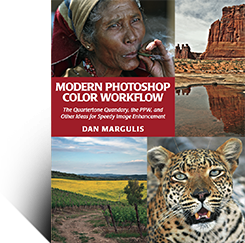
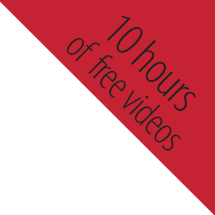
{ 57 comments… read them below or add one }
I’m running Win/7 & PS CS/6e. I downloaded the PPW for Win and got a compressed .rar file. I can’t find anything in the .rar file that will install PPW. In spite of your first video, installation is not so easy. How do I really install this product when unlike the video, there is no icon on my desktop.
Please help
Jim
Jim,
Our download files are in .zip, not .rar format, so this .rar was not downloaded from us.
Harrumph! I did download from this web site! I tried to download it again, but it apparently is no longer available in either the Public or the Private resources areas of your site. I do not have WinZip on my machine so .zip downloads get converted to .rar format. WinZIP costs $30 which is 50% of the cost of the book which I consider to be exorbitant given that you were not forthright in this requirement in your pre-ordering information. Trying yet again to download (FROM THIS SITE) I can not find the download link. Where have you moved it?
Jim,
1) We have not moved the download anywhere, it’s where it’s always been, you can access it by clicking Resources in the menu bar from any moderncolorworkflow.com page.
2) Zip is the universal interchange format for compressed files and has been supported natively by all Macintosh and Windows computers for around ten years. There is no need for additional software in Windows 7 to decompress .zip files.
2a) To view Microsoft documentation on how to unzip these files,
http://windows.microsoft.com/is-is/windows7/compress-and-uncompress-files-zip-files
2b) A more complete guide for unzipping in Windows7 from Penn State Univ. is at
http://agsci.psu.edu/it/how-to/zip-or-unzip-a-file-or-folder-in-windows-7
2c) There are various places on youtube.com to see how it is done, e.g.
http://www.youtube.com/watch?v=UvsMBPYpQco
2d) If for some reason the instructions in the above do not work, a potential solution is found at
http://www.computeractive.co.uk/ca/pc-help/2181987/the-extract-all-option-for-zip-files-is-missing-from-my-windows-7
3) If these are not satisfactory, you should be able to find help locally to assist you in unzipping. Or any friend who downloads a lot of files should be able to demonstrate it to you. Over 10,000 Windows users have made this download without difficulty in decompression.
4) We cannot offer support for basic computer operation. If you cannot resolve this problem with the above information, I offer to make uncompressed files available on a private site for you, but this will be more timeconsuming for both of us, so I would ask you to try the above first.
You said:
1) We have not moved the download anywhere, it’s where it’s always been, you can access it by clicking Resources in the menu bar from any moderncolorworkflow.com page.
I have just returned from those two (Video and Private) pages and the download link is not there?
I have removed .rar from my system and stand ready to try the windows decompress you suggest, but I can’t get to the download area on your site? Do you, perhaps, block a second download once I’ve done that before?
Jim
The direct link to the download is
http://www.moderncolorworkflow.com/free-resources
AFAIK there is nothing to block you from re-downloading, but just in case there’s something I don’t know about, I’d suggest going to our other location and downloading from there:
http://www.ledet.com/margulis/ppw
I have alerted Ledet Training to your situation (have no reply from them as yet) in case they are able to assist.
OK, I was able to get the download and unzip it in Window as instructed using the Extract all option. That created a folder C:\Users\Jim\Downloads\PPW-3-win and when i clicked Extract I got an error message: Do you want to copy this folder without encryption? A problem is preventing this folder from being encrypted. PPW 3_win_installer Type: File folder…” Taking the Yes option, I get a folder ~/PPW-3-win/PPW 3_win_installer which contains PPW_Tools_3_EN_win.ZXP. I can not do anything with this file.
As for your suggestion of getting a technical consultant to help me: I am the technical consultant people hire for help. I’ve got over 30 years of software development as a programmer, solutions Architect, and college level IT faculty experience. I know what I’m doing…. We are getting very close to needing someone with similar skills on your side of this conversation. Something is broken here and it needs to get fixed!
thank you very much,
Jim
More information:
When I tried to open the ZXP file in Photoshop CS6e, I got the message “Could not complete your request because it is not the right type of document.
Just thought I clarify that.
Jim
Jim,
The .zxp file is the installer, not a Photoshop document. If you double-click it, it should bring up Adobe Extension Manager, which is how the panel gets installed. If for some reason this does not happen, you can install by opening Adobe Extension Manager and choosing the option Install, and then navigating to the .zxp.
That worked! Took a few minutes to discover that I needed to go to Window>>Extention>PPW_Tools_3_en That got the panel up! This was not the easy one click install in Dan’s video.
OOK, I have the panel, now to see what other trouble I can get into.
Next worry: Do he actions conform to the principles of ‘Non-destructive editing’ or is image information lost in these actions?
Jim
Jim,
To the extent that it even has a meaning, the word “nondestructive” can only be understood in the context of an entire workflow. If you’d like to discuss the topic with others who are familiar with the PPW, you should sign up for the appliedcolortheory newsgroup at http://tech.groups.yahoo.com/group/colortheory/.
Unless I’m humiliatingly missing something, in the Notes & Credits appendix for chpt. 10, p. 435, the third bullet point for the Review and Exercises Section describing Option-splitting the Blend-if sliders: I don’t think that goes with the corresponding third one on p. 262 talking about gathering pictures of people and running Bigger Hammer on them to unpleasant effect unless perhaps reducing Opacity to circa 20%. I’ll bet it should have landed somewhere else, but right now it’s not immediately obvious where.
George, it just looks like it’s a stray piece of copy. The third Review & Exercises item on p.262 doesn’t require an answer. Nothing is missing, therefore, on p.435, there’s just an item where it shouldn’t be.
Typo: Chpt. 12, p. 333, 2nd column, 1st full paragraph: Reference to Postcard 12.15 looks to have meant 12.14.
Typo: Chpt. 14, p. 400, 2nd column, 3rd full paragraph, 1st sentence: “Bright colors that need detail are [most]…”
OK, George, thanks for both of these.
Wrong image tagged: Chpt. 10, p. 282, left column: “to knock out the halo in the upper left of Figure [10.19B],…” (instead of 10.19A — 10.19B has the halo)
George,
Thanks, noted and corrected.
Just catching up with downloads/vids; A note for Windows 7 users:
– while extracting the ‘Zip’ file you may see messages about ignoring encryption – select ‘yes’ and click on the ‘apply to all’ button so you only have to do it once.
– For the AEM – you may need to ‘right-click’ and select *run as administrator* – if you see message about ‘permission denied’ then the install will most likely put files in place but NOT make ‘system changes’ required to use this tool (and PPW will NOT show up in PS Extensions.)
Dale
Ciao!
I downloaded the resource images and I’m trying to follow the same color corrections described in the book about ch3. Ok, when I open the images they haven’t a color profile but which color profile have I to assigne just to get the same values showed in the book?
Thank a lot
P.
Paolo,
The files are as they were received from the photographer. If no profile was provided, you would have to guess at it, just as you would in real life.
When an RGB file arrives without a profile, I always assume that it is sRGB, and I recommend that practice to others. It may not be right, but it is the least likely choice to do harm.
Grazie Dan for your answer!
My problem is that I endeed assigne srgb profile to the “World’s Fastest Animal” photo but I get different numbers from the fixed reference points (alredy done in the picture). For example, point #1 in the book: R 199, G 215, B 233 – mine: R 199, G 215, B 232; point #2 in the book: R 92,G 95,B 109 – mine: R 87,G 91,B 103. I take the eyedropper with 3×3, but the numbers are slyghtly different also in 5×5 and single point.
I don’t understand this difference. After the assignment I didn’t convert to any other profile.
Thank for your attention
Paolo
Paolo,
These small variations don’t affect the way the image would be corrected. They exist because some of the resource files have been downsized before we posted them, in order to discourage commercial re-use; also some versions of Photoshop have slight variations in how the values are computed.
In this image of cheetahs, the book’s values were obtained when the files were the size needed for half a page, but the archives files are the size needed for a third of a page. Since the image has been resampled, the values won’t be quite the same.
What is the fix for the stalling of Sharpen 2015 in PPW4?
David, as far as we know this problem was resolved with the release of version 4.0.5 on 11 December; we have no reports of recurrence since. If you don’t have it, you can download it at http://www.moderncolorworkflow.com/blog/ppw-tools-panel-version-4; if you do have it and you still have the problem we need all the details as spelled out on the troubleshooting page.
I cannot play the private resource videos in firefox 38.0.1
Can I download these videos ?
If so, how.
Thank you.
Susan, the videos are not available for download. We have no other reports of Firefox or any other browser being unable to display them, so I would recommend trying a different browser/different computer.
Susan, I’m in Firefox 39.0.x beta (and I doubt that its video-playing capabilities have changed substantially since v38.0.1 — by the way, there is a newer version 38.0.5:
https://www.mozilla.org/en-US/firefox/all/
…but I think it involves mainly security updates), and I couldn’t get the videos here to play, either. My symptom is that the player window’s “Loading” indicator flashes indefinitely, without ever starting the video, and my little network utility doesn’t show anything streaming over the Internet.
However, I relaunched Firefox in “Safe Mode” (quit, relaunch while leaning on your Alt or Option key), and the videos here play just fine. Ergo, we probably have some Firefox third-party extension conflict with the video player on this site. There’s your workaround for now; only a minor inconvenience.
Meanwhile, I will try to set some time aside for doing extension conflict isolation, and will report back here when I find the culprit.
Susan, I think I found it. Are you using a third-party Firefox *security* extension add-on, such as Ghostery or NoScript? I discovered that if I configure mine to allow:
wistia.com
wistia.net
…then the videos here will play again.
If you don’t have those Firefox add-ons, then please list your add-ons:
Tools > Add-ons (Shift-Ctrl-A or Shift-Command-A)
…and copy down the list and post it here, and I will try to identify the one that’s causing your problem.
(I trust that Dan will not consider this too far off-topic, and will be helpful to others.)
I am sorry if I do this twice but I can not see my post. Is it possible that you are sending me the manual instruction to make the ppw panel going. It is because the field “Extension” stays grey out no matter what I am doing.
cheers,
Frank
PS I am very lucky that I have discovered your workflow!
please see
http://moderncolorworkflow.com/troubleshooting-ppw-panel-installation
I am now on Chap 6 of the new LAB book and have found what I think are two minor errors. Reporting them here at Dan’s suggestion. Info for others and for Dan to verify they are errors or perhaps I am incorrect?
1. page 82 Fig 4.3 (font here does not show 4 ‘decimal point’ 3 clearly) the small Layers window screen grab example: Here and on other pages (84 & 89) referring to this layers window, for the layer image shown, that includes the L channel as a mask, AND the opacity at 50%. My understanding from reading is use 100% when using the mask (altho OK to reduce as needed) and per 4.3B, with no mask, use 50% opacity. Correct? Seems like the one screen grab was meant to show different stuff for different purposes and went awry.
2. page 90, last para. says see Fig 4.8A (should be just 4.8?) but there is only Fig 4.8….which seems to be all OK.
Doug.S
Just reading to understand; not looking for errors, but found another:
page 188, Figure 8.2A really should be 8.1B
(there is a Figure 8.2A on page 189)
(hmmm — font on this post is different than original post above)
Doug, thanks for these suggestions. The corrections of Figures 4.8 and 8.1 are noted. The screen grab you have referred to is from the Color Boost action, where the default is not 100%. The text you refer to talks about when you are building the layer from scratch.
The problem is solved. During installation of PPW PS should be launched in AdminMode.
LAB Canyon Conundrum 2E
p. 312 vs. p. 313
Either:
p. 312: “Figure 13.6 Top left, Figure [13.5C] with luminance noise reduction added in Camera Raw.”
…or else:
p. 313, last sentence of ¶2 under heading, “Film Noir”: “Figure 13.6A attacks the luminance noise [alone separately] by pushing Luminance to 30 and Luminance Detail to 50.”
(Because the latter’s present “that remains” indicates that it’s adding the luminance noise attack to the already-attacked color noise, contradicting the facing page’s present caption that points to Figure 13.5B, which only has the first step of Exposure correction.)
I could kick myself for not picking-up on this in my beta reader annotation, because I was already in that p. 312 caption, where I see that you adopted my suggested change to the caption’s second sentence. An excellent example of your admonition to not let fixing one problem let one lapse and overlook another problem nearby!
LAB Canyon Conundrum 2E
p. 398, col. 2, 2nd full ¶ (1st •bullet-point), 2nd sentence:
“The Exposure plus multiply routine had left the shadow too light in [Figure 17.13C].”
(I almost didn’t say anything because it otherwise would have been obvious referenced only broadly as Figure 17.13, but because the very next sentence says that you darkened its L channel endpoint to get to the first image on the next page, I figure you need to say exactly to which of the three images that Figure 17.13 comprises you did it.)
@George, Thanks for these two notes. I have finally got around to checking and you are right in both cases. Very minor, probably not worth a special mention above, but I have corrected the files for any subsequent reprint.
LAB Canyon Conundrum 2E
Chpt. 3, p. 57, “Curves” box, 3rd ¶, 3rd sentence:
“The top graphic here shows the default for an [LAB] adjustment layer; darkness to the [left], the new interface.”
(or else show — as stated — an RGB adjustment layer for the top graphic)
The beta readers never saw this final revision of the Curves box, which added the graphic examples.
George, yup, you are correct, I have made a note on the main page. Thanks.
LAB Canyon Conundrum 2E
Chpt. 5, p. 128, 2nd ¶, 1st sentence:
“The downloadable and editable chart of Figure [2.6] lets you…”
I missed this during the beta reading, too.
George, yup, right again.
LAB Canyon Conundrum 2E
Chpt. 12, p. 286, Col. 2, 2nd full ¶, 1st sentence:
MMM + CB action: “…I have jacked up the Color Boost component from its default 20% opacity…”
In my PS CC (2013)/PPW 4.05, the default is 30%. Did it change to 20% with installations on newer versions of PS?
(memo, off-topic: my default in the straight Color Boost is 75%.)
George, there are several possible defaults for the CB layer: 75% if you are running the CB action, 30% if you are running the MMM + CB action at its defaults, and 20% if you have configured it to have an MMM Saturation layer.
In the video, at around the 2:15 mark, you show an adjustment curve being applied to the green channel. What I don’t understand is that when I try to add a curves adjustment, I get a new layer, but neither the video nor the book shows a new layer. Another way to ask my question is “How did you get the curves adjustment in Figure 4.5 to pop up?”
I think I found the answer on p. 80 of PPW book. You must have applied Image: Adjustments>Curves while selecting just the red channel. It leaves no trace, or at least no curves layer.
George Entenman,
That’s correct.
Dan,
A question about Options on some of the PPW scripts. I am running PPW 4 ( The August 15, 2015 edition) on Mac OS X 10.10.1 and PS CC 2015 the December “update” ( really a downrate.) When I Opt + click Bigger Hammer, or H-K, or any other script I never get the options that you describe. Why is this ? Also I cannot address the “creative” options for the MMM script described in a Video. Incidentally how do I determine what version of PPW I have installed ?
Perhaps this lack of options will be fixed in the next PPW update due out in a few days. If not would appreciate some guidance as how to address the options because OPT + click doesn’t do it.
Thanks again for the wonderful PPW panel software that has opened up a totally new creative outlet for my work.
Warmest regards,
P. H. Lasky
PHL, These are known issues with the latest Photoshop releases. In the next few days we will be releasing panel version 4.0.9, which works around them. Watch for it on our resources page.
You can find out the version of Photoshop in the window that opens when you execute Photoshop: About Photoshop.
Thanks for the kind words about the panel.
Dan,
Love your books and ColorTheory forum.
Suggestion.
Can you add to the PPW color guide help file to list not just good Lab colors, but also common close, but bad colors, often done by MMM/CB, if not limited by user.
In other words how to know when greenery (example) is too green or too yellow? What Lab numbers tell us the color is now wrong? Same for the other categories.
Maybe a reply in the ColorTheory forum if a new book not imminent?
Thanks,
Doug
Doug, I’m not sure what you’re asking for. The panel states generally what the desired ranges are for a variety of common objects. If they measure as not falling within those ranges then they are wrong, at least in theory. For example we say that in natural greenery the absolute value of the B should be somewhere around 1.5-3.0x that of the A. It follows that if the ratio is higher than that the green is too yellow and if it is lower than that it is too blue.
Hi Dan,
I recently bought the second edition of Photoshop LAB color, a great read. I can’t find
the site for the downloadable resources, can you please provide a link.
Regards
Tony Bourke
Tony,
Instructions for the download are found in the box on page 5 of the book.
Hi, it seems I found another mistake in the Chevreul book. Page 77, second column, near the bottom the name Claude Delacroix is mentioned. I assume Eugène Delacroix is meant.
Thanks, Gerald. I have done a global search and thankfully the error is not repeated anywhere else.
Hello. I have just received my new MacBook Pro, M1 chip with Monterey installed and have logged into my Creative Cloud account to do clean installs of all applications. This has given me Photoshop 2022, but I’ve been having to figure out how to bring my customized presets, etc. back. One of those is the PPW window, which has become a crutch for me, I admit, but I love it. Some of its features are downloadable from Adobe, but rather than giving me the window, it has scattered a few PPW actions into different menus. Not all actions are available. I miss the PPW window with its documentation and buttons all in one place. Does anyone have an idea how I can recover the window and get it to work with this latest update of computer, OS, and Photoshop?
Stephen, the panel is not compatible with the M1 chip unless you run Photoshop in Rosetta mode.