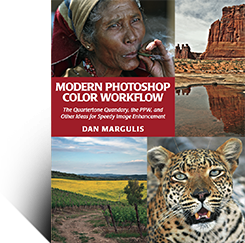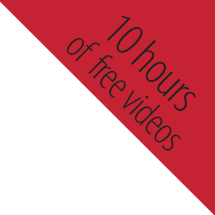UPDATE MAY 3, 2025. The first public version of PPW 2025, the new, fully compatible version of the PPW panel, has just been released; see the Blog on this site for download details. You can download the new package here.
UPDATE MARCH 20, 2025. The PPW panel will rise again. A new version is being circulated and tested by the ACT group. We are aware of some minor bugs but basically it works well. It complies with today’s Photoshop architecture, does not require the use of Rosetta, and can be expected to remain compatible for some time. Stay tuned for further details.
UPDATE DECEMBER 16, 2019. Multiple users have now reported that Photoshop 21.0.2, released last week, resolves the problem with the previous version which disabled the curves buttons in the PPW panel. One user has reported that it was necessary to reinstall the panel after the Photoshop update, but the others said they did not.
UPDATE NOVEMBER 24, 2019. Fixes are now available for those wishing to run the PPW Panel in Photoshop CC2020. They consist of a new installer, and also PDF instructions on how to do a more cumbersome manual installation in the event that there is still some difficulty other than what’s described below.
The manual installation requires that you have downloaded the regular installer or that you can find the corresponding files in an earlier version of Photoshop CC, which several users have reported doing.
Please report any problem that we’re not aware of on the troubleshooting page. If you’re making a report, be sure to be as specific as possible, and to answer all the questions about your system and what you have tried to do, listed on the page.

The PPW Tools panel, version 5. Blue type in the button indicates that the script has user-definable options.
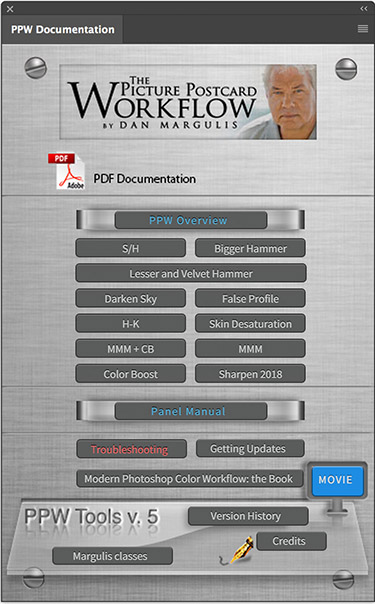
The panel contains hundreds of pages of documentation, full of sample images that show the strengths of each script.
Readers of Modern Photoshop Color Workflow have access to the files that created the images found in the book, as well as to extensive video support. These resources, which require registration, are found in our Private Resources section.
You’re currently in the Free Resources section, which offers the PPW Tools panel, Version 5.0, released June 2, 2018. The panel has been freeware since its introduction in 2011 and is in heavy use worldwide. There are now only two downloads, one for Photoshop CC20xx and one for Photoshop CS6. Both are universal Mac/Windows installers, which take care of everything, including panel, scripts, actions and documentation.
Version 5, the first full-number update since October 2014, comes with two major additions. Full explanations of each, with examples, have been added to the panel’s onboard library of PDFs, accessible under the Documentation flyout.
First, a Variants functionality permits easy, automated storage of the current version of a file, very useful for those experienced with blending images or those disappointed with the inefficiencies of Smart Objects. With one click, the user decides whether to save the Variant in layered or flattened form, and whether to assign an informative name to it. Each can be reopened as a separate file at any time, or with a single click, all or selected ones can be opened into a single stacked file. The Variants automatically go into a separate folder within the file’s own folder, for ease in deleting all of them when no longer needed.
Second, users may now store their own actions for access within the panel itself. An important gain: actions run from Photoshop’s own Actions panel are equivalent to running each included command separately. Applying a complex action, even by mistake, can therefore flush the entire image history. However, the same actions, when stored in and run from the PPW panel, are seen as a single history state: a Command-Z will undo the whole thing. We supply a starter kit of six custom actions, including useful variants of both the Color Boost and the MMM scripts.
Several of the scripts in the panel have enhancements. The MMM, CB, and MMM + CB each now feature a layer that restricts changes in greens and another that restricts them in blues. The user can increase the restriction, decrease it, or eliminate it altogether.
The Sharpen 2018 script implements new defaults. Unless you choose otherwise, it limits or prevents sharpening of blue objects, useful for those whose work commonly involves skies. Soften Shadows does what it says. The two come as layers, so it’s easy to limit their effects to certain areas.
Sharpen 2018 also assigns halo width based on file size. As with all the extensive sharpen options, this can be overridden either permanently or on a case-by-case basis.
All documentation has been updated as needed, as has the panel manual. The panel carries these PDFs, which amount to hundreds of pages, onboard where they are accessible through the Documentation subpanel. The panel also has an onboard color reference, which gives suggested LAB values for a variety of common objects.
If installing under Windows, you must run Photoshop as an administrator during the installation. See PDF enclosed with the download for details.
Previous releases of the panel had a separate version for Photoshop CS5, which was the first Photoshop release that supported third-party panels. We will not release further updates for CS5. Users can still download panel version 4.0.5 for Photoshop CS5. We cannot assist with problems with such an installation, but there used to be an extensive troubleshooting page for it. We have saved a PDF version of that page here.
If you are having trouble with the install and would like support from us, we need responses to a list of questions found at the bottom of our troubleshooting pages. If you are installing into Photoshop CC20xx your troubleshooting page is here. If you are installing into Photoshop CS6, click here to proceed.
Separate free downloads include:
The version 5 PPW actions (not needed if you have installed the panel).
The version 5 PDF documentation (not needed if you have installed the panel).
Modern Photoshop Color Workflow Table of Contents
Modern Photoshop Color Workflow Index
Modern Photoshop Color Workflow 20-page Introduction, featuring a fierce dialog between Dan and the beta readers over the merits of six different corrections.
The same Introduction in Spanish, translated by an Argentine reader, reviewed and partially rewritten by Dan, and then corrected for language issues by two volunteers.
The Synopsis of Contents, Index, Introduction, Timeline, and Dramatis Personae sections from On the Law of Simultaneous Contrast of Colors.
Additionally, here are some handy links:
A sample of the videos that support each chapter.
The Applied Color Theory discussion group
Modern Photoshop Color Workflow (amazon.com)
Professional Photoshop Fifth Edition (amazon.com)
Photoshop LAB Color, Second Edition (amazon.com)
On the Law of Simultaneous Contrast of Colors (amazon.com)
Ledet Training
And here are some before-and-afters using the workflow. Mouse over them to compare.
Before/After
Order your copy here!