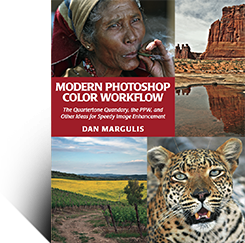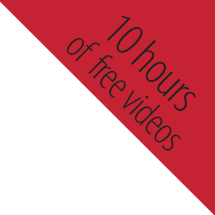This page is a teaser.
Works by Dan Margulis are notoriously challenging. Reviewer after reviewer says that they must be read several times for full appreciation. One obstacle has always been that certain concepts seem plain to the majority of readers but for some reason are stumbling blocks to others. One possible cure: a lengthy series of videos where Dan or others re-do a correction or two from each chapter or review some key concept.
That’s what we’ve done this time. The videos we make available to readers are comprehensive. To give you an idea of how extensive their scope is, this page is a copy of one that is accessible to readers, but without the links needed to view the videos. And, it should be noted, this teaser page includes only those videos that were up by the time of publication. More have since been added.
Installing into Photoshop CS5
This video is no longer applicable to any version of Photoshop except CS5, which uses a legacy method of installation that requires Adobe Extension Manager!
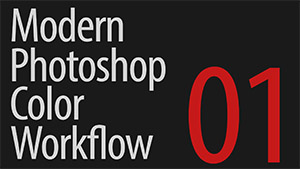
Emerald Lake
Dan reworks the chapter’s only image, a shot of a glacial lake, from scratch.
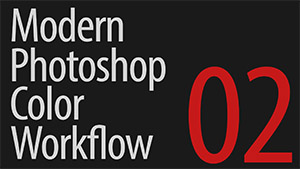
Out of Many, a Single Swan
Dan unites eight different corrections of an image (don’t ask why he has them) into one composite that reflects the strengths of its parents, but not their weaknesses.
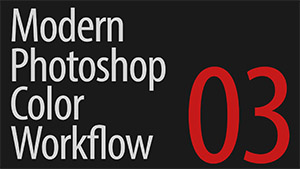
The Initial Color Evaluation
Here is the toughest part of the PPW: analyzing a file for color defects that might get magnified later, and using curves to get rid of them.
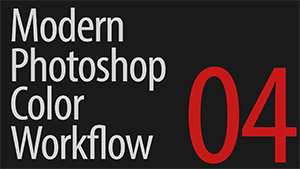
The Apply Image Command
Marco Olivotto presents a 20-minute summary of what the most important command in channel blending does.
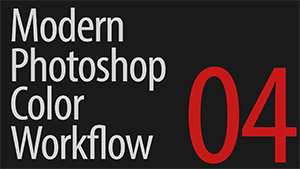
Luminosity Blends and Curves
Chapter 4 is about adding contrast without changing color. Dan does this with two images, only one of which appears in the chapter.
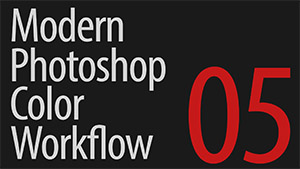
The Color Boost Action
Why we should always for too much color, and how to back off it gracefully.
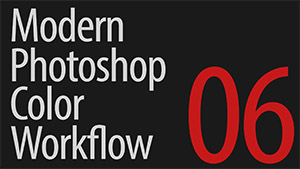
Variation and the Brick Wall
The Modern Man from Mars action is unlike any other known correction method. It seeks not more intense color, but rather variation. Dan explains what that means, how the action operates, and how it uses a false selection.
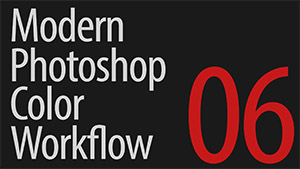
The MMM + CB Options Window
The basic PPW color enhancement uses a combined MMM/Color Boost, which is powerful enough in its own right. The PPW panel adds many interesting options.
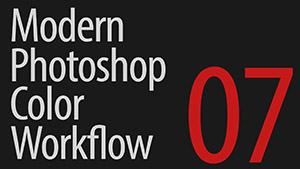
Using Shadows/Highlights
The PPW recommendations for this are so simple that we didn’t see any point in a video. It’s the only chapter that lacks one.
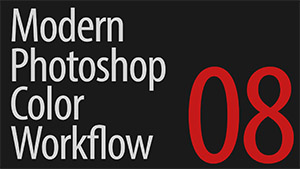
The Darken Sky Actions
A simple way to add depth in skies for dramatic effect.
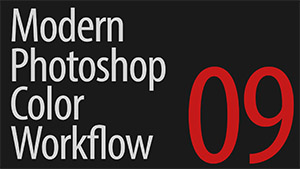
A Face Is Like a Sky
Why skies and portraits play by different rules, and how to manipulate the PPW to accommodate them.
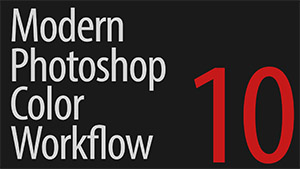
Bigger Hammer Basics
The action we use for strong enhancement of highlights and shadows is as volatile as it is potent. Here’s how it works and how to control it.
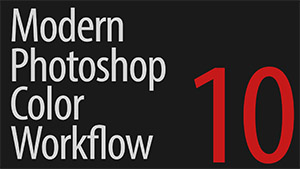
Bigger Hammer Options
The PPW panel adds options to the Bigger Hammer action, drastically increasing the number of images it can be used on.
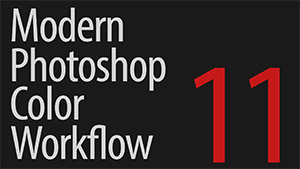
The Choice of Layer Mask
An introduction to multiplication through a layer mask, and how to choose the source channel.
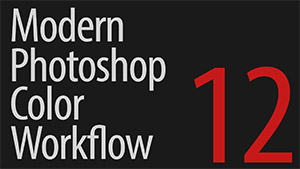
When and How to Blur a Mask
This is how the PPW handles images that divide into light and dark halves, as when the shot was taken in sun-and-shade conditions.
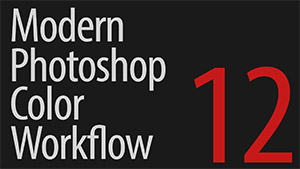
The Water Break
Dan re-corrects one of the more interesting examples from Chapter 12.
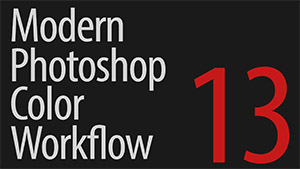
Helmholtz, Kohlrausch, and You
An anomaly in the human visual system, that we think neutrals are darker than a machine would, forms the basis of a fascinating action.
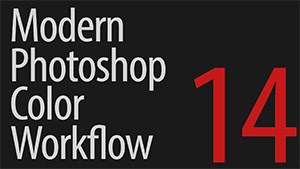
Automating Camera Raw
Dan illustrates a fast and effective workflow for opening a lot of raw images.
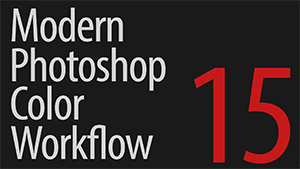
Sharpening for the Connoisseur
The PPW’s most complex action allows sharpening to be as easy or as timeconsuming as you like. Dan goes over the options, and illustrates the concept of a halo map.